The Difference Between 144Hz, 240Hz, and 360Hz in CS2

High refresh rate displays are becoming increasingly popular across various devices, including smartphones, TVs, tablets, laptops, and most importantly, monitors. Manufacturers are continually pushing the limits, with the latest models reaching up to 360Hz. But what are the benefits of a high refresh rate, and should you consider upgrading your monitor? This article explores the differences between 144Hz, 240Hz, and 360Hz CS2 refresh rates, particularly in the context of playing Counter-Strike 2.
WHY REFRESH RATE MATTERS
The refresh rate of a monitor indicates how many times it can update the image per second. The higher the refresh rate, the smoother and clearer the motion on the screen. Most people are used to viewing content on 60Hz panels, which was the standard for a long time. However, 60 frames per second can appear choppy, like a flipbook with missing pages.
Increasing the refresh rate significantly improves the smoothness and clarity of motion. As the refresh rate increases, the image becomes clearer and easier to see. Higher refresh rates also reduce input lag, making the CS2 monitor more responsive to your commands. Another advantage of high refresh rate monitors is usually better response times, resulting in a cleaner image with fewer trails behind fast-moving objects. These factors can greatly enhance the overall user experience, especially in fast-paced games like CS2.
However, the higher you go, the lower the returns. The time between each frame decreases significantly when moving from 60Hz to 144Hz, reducing it by 9.73ms. This decrease is less noticeable when going from 144Hz to 240Hz (2.77ms) and from 240Hz to 360Hz (1.39ms). While everyone perceives motion and input lag differently, most people will find it hard to notice differences above 240Hz. For non-competitive or casual gamers, investing in a higher refresh rate may not be the best use of resources, as the money might be better spent on other features.
Understanding the benefits and limitations of different refresh rates can help you make a more informed decision about upgrading your monitor for optimal CS2 gameplay.
TECHNICAL COMPARISON OF REFRESH RATES
High refresh rates are crucial for smooth and responsive gameplay, especially in fast-paced games like CS2. Here’s a detailed difference between 144Hz and 240Hz, 360Hz refresh rates:
144Hz
-
Motion Smoothness: Significantly smoother than 60Hz, providing noticeable improvements in clarity and fluidity.
-
Input Lag: Reduced compared to 60Hz, making gameplay more responsive.
-
Frame Time: Each frame displays for approximately 6.94 milliseconds.
-
Gaming Experience: Suitable for both casual and competitive gaming, offering a balanced experience with enhanced visuals and performance.
240Hz
-
Motion Smoothness: Further improvement over 144Hz, with smoother animations and less motion blur.
-
Input Lag: Even lower, providing a competitive edge in fast-paced games.
-
Frame Time: Each frame displays for approximately 4.17 milliseconds.
-
Gaming Experience: Ideal for professional gamers requiring the fastest response and image clarity.
360Hz
-
Motion Smoothness: The pinnacle of smoothness, with minimal motion blur and the clearest movement.
-
Input Lag: The lowest possible level, ensuring inputs are translated to on-screen actions almost instantly.
-
Frame Time: Each frame displays for approximately 2.78 milliseconds.
-
Gaming Experience: Best suited for professional esports players needing the highest level of performance and responsiveness.
REFRESH RATE AND FRAME RATE
It’s important to understand that a high refresh rate monitor alone doesn’t guarantee a high frame rate; your computer must support it. Here’s how they differ:
-
Refresh Rate: The number of times a monitor can refresh the image per second, measured in Hertz (Hz). Higher refresh rates lead to smoother, clearer images and less motion blur, enhancing the overall visual experience.
-
Frame Rate: The number of frames your computer's GPU can process per second, measured in frames per second (FPS). Higher frame rates result in smoother gameplay, less stuttering, and more responsive gaming.
Interaction Between Refresh Rate and Frame Rate
-
Synchronization: To fully benefit from a high refresh rate monitor, your computer must provide a frame rate that matches or exceeds the monitor's refresh rate. For example, a 240Hz monitor requires your GPU to deliver at least 240 FPS for optimal performance.
-
Bottleneck: If your GPU doesn’t support the monitor’s refresh rate, you won’t experience the full benefits of a higher refresh rate. For instance, playing at 60 FPS on a 240Hz CS2 monitor won’t provide significantly better quality than on a 60Hz monitor.
-
Variable Refresh Rate Technologies: Technologies like G-Sync and FreeSync help synchronize the monitor’s refresh rate with the GPU’s frame rate, reducing screen tearing and providing smoother gameplay.
Conclusion
When choosing between 144Hz, 240Hz, and 360Hz monitors, consider your gaming needs, preferences, and system capabilities. Each refresh rate offers unique benefits: 144Hz is suitable for most gamers, 240Hz is ideal for professional players, and 360Hz is for elite esports competitors. Ensure your system supports the chosen CS2 refresh rate to get the most out of your CS2 gaming experience.
转载请注明出处
原文链接: /posts/the-difference-between-144hz-240hz-and-360hz-in-cs2