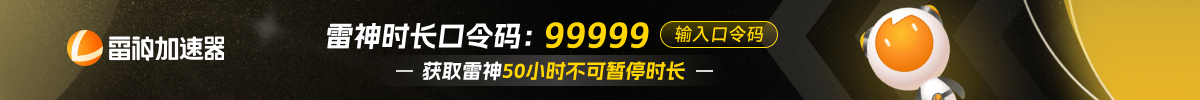How to Surrender in Dota 2?
Dota 2 is a great game. Playing Dota 2 matches is super fun. However, sometimes you don’t have enough time to play the game. Sometimes, you have to end the match because you have to urgently go somewhere.
Fortunately, Dota 2 got a brand new surrender feature. With this feature, you can surrender a Dota 2 match, which will end the match instantly. Here is our complete step-by-step guide on how to surrender in Dota 2.
Step 1: Enter a match of Dota 2 . Make sure that your team consists of players from the same party. If you are playing a solo game, you won’t be able to surrender the match.
Step 2: Once you have started a match, play the match how you would any other match for at least 30 minutes. The thing about this new surrender feature is that you can’t initiate it before 30 minutes have passed. You can only initiate a surrender option after playing 30 minutes of the match.
Step 3: After playing the match for 30 minutes, type “gg” in all-chat. Doing this will initiate a surrender timer on your screen, similar to how other timers appear in a match of Dota 2. If you don’t want to surrender, you can cancel the timer before it ends. If no one cancels the timer, the match will automatically get surrendered.
Note: Surrendering a match like this will count as a loss.
转载请注明出处
原文链接: /posts/how-to-surrender-in-dota-2