CS2 Aiming Guide
CS2 is a first-person shooter, so aiming is a huge part of the game. While certain players might be talented enough to have an amazing aim, they might be making a few mistakes here and there, causing them to not live up to their full potential.
If you want to avoid those mistakes, you are at the right place. Here is a complete CS2 aiming guide explaining everything you need to get a precise and accurate aim.
Key Takeaways
- Aiming in CS2 is heavily influenced by your equipment and settings. Investing in a gaming mouse with a precise sensor and using a suitable mouse pad are essential for accurate aiming. Adjusting Windows Pointer Settings by disabling mouse acceleration and finding the right sensitivity through DPI and in-game settings further enhance your aiming experience.
- A successful aiming technique involves more than just equipment. Customize your crosshair to a color and size that suits your preference, ensuring it stands out from the background while not obstructing your view. Mastering recoil patterns for different weapons is crucial for precision. Pro players dedicate significant time to learn these patterns, and beginners can benefit from doing the same.
- Developing a proficient aiming skill requires dedication and practice. Focus on crosshair placement to minimize wasted movement and keep it at head level. Opt for targeted recoil and aim training exercises, which can be facilitated through dedicated workshop maps or third-party software. Incorporating a warm-up routine before each CS2 session helps activate muscle memory, leading to more consistent aiming performance.
- Achieving accurate and precise aim in CS2 is an ongoing process that demands consistent effort. Equip yourself with the right gear, optimize settings, and invest time in specialized training. By committing to regular practice and honing skills, players can gradually improve their aiming abilities and ascend the ranks in CS2.
- Aiming isn’t just a secondary skill in CS2; it’s at the core of successful gameplay. Without proficient aim, progress in CS2 ranks is limited. The path to precise aiming involves a step-by-step approach, starting from equipment optimization, transitioning to mastering recoil patterns, utilizing aim training tools, and maintaining a consistent warm-up routine. This comprehensive approach leads to an accurate and precise aim, ultimately contributing to better performance in CS2.
Optimizing Equipment and Settings for Better Aiming in CS2
Your aim in CS2 greatly depends on your equipment and the settings you are using. Here is a complete breakdown of the equipment you need and the settings you should use for better aiming in CS2.
Mouse
If you want to improve your aim in CS2, one of the main things you should focus on is your mouse. If you try to aim in CS2 with the normal office mouse, your crosshair will feel wobbly and floaty. You won’t be able to get precise shots.
On the other hand, gaming mice have state-of-the-art sensors that can detect the movement of your mouse with extreme precision. Getting a gaming mouse is one of the best bang-for-buck upgrades you can add to your gaming setup. You can get a decent gaming mouse for under $50.
Mouse Pad
Using a high-end gaming mouse without a mouse pad is like trying to drive a sports car with wheels from your old Honda. In other words, no matter how good your gaming mouse is or how advanced its sensor is, it won’t be able to perform to its full potential if it doesn’t get the proper surface to receive feedback from.
A normal mouse pad for office use won’t cut it. You need a full-size gaming mouse pad to move your mouse around freely. Ideally, the width of a mouse pad should be enough to make a complete in-game 360 by moving your mouse from one end of the mouse pad to the other, leaving one or two inches of wiggle room to spare.
Windows Pointer Settings
Turning on mouse acceleration is one of the worst things you can do for your aim. With mouse acceleration, your sensitivity will keep on changing. You must turn it off from Windows settings to eliminate mouse acceleration. Here’s a step-by-step guide on how you can do that:
Step 1: Type “Mouse Settings” in the Windows search bar.
Step 2: Click the “Mouse Settings” option, and a new window will open.
Step 3: Click the “Additional mouse options” option, and another window will open.
Step 4: Select the “Pointer Options” tab.
Step 5: Uncheck the “Enhance pointer precision” option.
Step 6: Click on the “Apply” button.
Sensitivity
Sensitivity determines how fast your crosshair will move in-game with the movement of your mouse. The sensitivity depends on two things, including the in-game sensitivity and your mouse’s DPI.
The combined sensitivity is directly proportional to the in-game sensitivity and your mouse’s DPI. Both of these things are customizable. However, to change the DPI, you’ll have to install the customization software of your mouse.
As a rule of thumb, you should keep the DPI high and change the in-game sensitivity to meet your desired combined sensitivity. If you lower your DPI, you’ll experience an issue called pixel skipping, which may cause you to miss long-range targets in some situations.
You must play on a lower combined sensitivity if you want a precise aim. Playing on a high sensitivity is like trying to drive a car where moving the steering wheel one inch in either direction results in a complete 45-degree rotation of the front wheels. Check out DPI and in-game sensitivity combinations of pro players and adjust according to your preference.
Essentials of Aiming in CS2
Once you’ve acquired the right equipment and optimized the settings, you can move on to the basics of aiming in CS2. First up, we have the crosshair. CS2 has an in-depth crosshair customization system, allowing you to change everything about how the crosshair looks on your screen.
Your crosshair should have a color that doesn’t blend with the background. It should be small enough that it doesn’t hide long-distance targets. It should be large enough that you can see it.
All of those things depend on personal preference. You’ll have to mess around with the crosshair settings to find the right one. You can check out some pro players’ crosshairs for a starting point.
After deciding on a crosshair, the next thing you should focus on is recoil control. Each weapon in the game has a set recoil pattern that players must learn if they want a precise aim. Pro players spend hundreds of hours trying to master recoil for popular weapons like the AK-47.
Strategies for Improving Aim in CS2
Getting an accurate and precise aim is a long journey. Certain players have spent over 5000 hours perfecting their aim. However, there are some strategies that you can use to get a head start. Here are the most effective strategies to improve your aim in CS2.
- Crosshair Placement: Poor crosshair placement is one of the most common mistakes. Your crosshair should always be at head level so time isn’t wasted moving it toward the enemy’s head.
- Recoil Training: Many gamers learn recoil patterns by playing the game. You can make much faster progress by specifically training for it. There are a ton of workshop maps you can use for recoil training.
- Aim Training: Like recoil training, training specifically to improve your aim will help you progress much faster. You can either use a third-party aim training software or aim training workshop maps.
- Warm-Up Routine: At higher skill levels, aiming is done through muscle memory. To activate muscle memory, do a warm-up routine before every CS2 session. For example, 20 minutes on an aim trainer.
Conclusion
Aiming is one of the core gameplay elements of CS2. You won’t get far on the CS2 ranks if your aim isn’t good. Start by getting the correct equipment and then optimize your settings. After that, start specialized training to get better at the essentials of aiming in CS2, including recoil and aim training software. With consistent practice, you’ll have an accurate and precise aim in no time.
FAQ
Why is aiming crucial in CS2?
Aiming is fundamental to CS2 gameplay, impacting accuracy and success in matches. Developing precise aim is essential for competitive advantage.
How does equipment affect aiming?
Gaming mice with accurate sensors and proper mouse pads optimize control, aiding precise crosshair movement for accurate shots.
What are optimal Windows Pointer Settings?
Disabling mouse acceleration enhances consistency. Follow step-by-step instructions to turn off “Enhance pointer precision” for better aiming.
How do I balance sensitivity and DPI?
Find the right combination to achieve desired sensitivity. Adjust in-game settings and mouse DPI for accurate aiming without pixel skipping.
What’s the significance of crosshair customization?
Customize your crosshair’s color, size, and visibility for better aiming. It should stand out without obscuring targets.
Why is mastering recoil essential?
Learning recoil patterns for weapons, like the AK-47, improves shooting accuracy. Practice helps control shots during firefights.
What are effective strategies for improving aim?
Strategies include proper crosshair placement, dedicated recoil and aim training, and a consistent warm-up routine to activate muscle memory.
Can beginners improve their aim quickly?
Consistent practice yields progress. Beginners can enhance their aim by following the guide’s steps and dedicating time to training exercises.
Is equipment optimization the only aspect of aiming?
No, equipment optimization is the starting point. Mastering recoil patterns, utilizing aim training, and warm-up routines are equally important.
How long does it take to achieve accurate aiming?
Achieving accurate and precise aim is an ongoing process. Dedication and practice over time lead to gradual improvement in CS2 aiming skills.
转载请注明出处
原文链接: /posts/cs2-aiming-guide